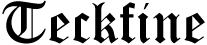1. Introduction
Event live streaming services refers to the online broadcast of corporate, community, or personal events in real-time. Such public or private events range from company meetings, product launches, and brand campaigns to trade shows, industry forums, and virtual tours. With the ongoing advancement in internet bandwidth and digital devices, live streaming services are increasingly integrated into the marketing and communication strategies of various industries. According to a recent research report published by Grand View Research, the global market size for live streaming is expected to grow at a compound annual growth rate of 20.4% between 2019 and 2025. As more businesses and organizations recognize the value of live streaming, this innovative digital marketing trend has taken off across many different sectors. How can live streaming bring visibility and interactivity to your events? Now let’s dive into the top 6 benefits of event live streaming.
1.1 Benefits of Event Live Streaming Services
Many industries have started to recognize the enormous benefit that live streaming services offer and have started to incorporate these services into their day-to-day business practices. One of the major benefits of live streaming is the ability to reach a large audience. Unlike physical events, event organizers are not restricted to just the people that turn up. Harnessing the power of social media (more information on how to do that will be covered in section 2.2), the events can be publicized and, as a result, the potential live audience is enormous. Moreover, another key merit of live streaming is that a live stream can be recorded and stored for later. As compared to traditional offline events, contents produced from live streams can retain and sometimes even increase its value. For example, a lecture of an expert in a specific area could be live streamed.
The lecture then might be used for educational purposes or marketing activities in the future. Because of these potential future benefits, organizations are more than happy to invest in good live streaming technology and this is good news for live streaming solutions providers, as there is a growing demand for their products and services. Last but not least, the analytical capabilities of live streaming, when used correctly, are extremely useful and remarkable. For example, a live polling could be carried out in the middle of a live stream to attract more interactions from the audience. The results from the poll could then be shown and discussed by the presenter and this level of interaction is impossible in a traditional offline event. And that could also provide valuable data for the organizer of the event to understand what the audience actually think and tailor the event to make it more successful in the future.
1.2 Challenges of Event Live Streaming Services
There are a number of different challenges that can be encountered when it comes to event live streaming. Firstly, internet connection is a big concern. While the speed of the connection is the most obvious point of consideration, it’s also important to consider how stable the connection is and whether it’s prone to dropping out during peak times. It’s crucial to ensure that the internet is not being used for anything else during the stream, as this can eat into the available bandwidth and seriously affect the quality and stability of the stream.
Another key challenge is making sure that all the required equipment is available and set up correctly. In particular, it’s important to ensure that the workstation or encoders that are being used actually have the capacity to encode and livestream video. Some event livestreams require a multi-camera setup in order to best capture the action, and this can add another layer of complexity to both the setup process and the actual live production. It’s essential to plan out the setup of any equipment around the layout of the venue and the location of any technical staff, as it’s usually necessary for the camera operators and technical staff to be able to communicate quickly and effectively with one another. Next, testing the stream before the actual event begins is essential. Running tests can highlight any problems that might not have been immediately obvious during the initial setup, such as instability in the internet connection or dropped frames. Most importantly, it’s key to focus on the right types of equipment and the critical success factors for the event. This involves conducting thorough research not only into the types of equipment that are most suitable for the job, but also the most suitable providers for each part of the event live streaming process. For example, while it might be tempting to simply opt for the cheapest internet package available, it’s essential to check whether that package will provide the necessary speed, stability and upload bandwidth that a successful livestream requires. This approach extends to other areas too, such as making sure that the chosen livestream platform will support the planned content and audience size. It’s also critical to tailor cover and security considerations to the specifics of the event. For example, personal safety and property rule out certain areas as possible installation points for equipment such as cameras and lighting, while the unique challenges of outdoor events can hint towards specific measures for fighting against the weather or optimizing the setup for viewers on different devices.
Cultivating a detailed and realistic risk assessment plan is necessary to ensure that everything from fire and electrical hazards to trip risks and venue security concerns are taken into account and planned for. It is important to consider that although livestream software makes it relatively simple to stream content to a site such as YouTube or Facebook, this is quite a different process to achieving a high-quality professional broadcast. Equally there are different types of professional broadcast and understanding the distinctions and which kind the event falls into can make a big difference when it comes to choosing the correct equipment or suppliers. All of this adds up to a key challenge, which is the relative complexity and range of factors that have to be planned for and considered when it comes to event live streaming. Such a broad array of potential issues means that it’s crucial to define the project parameters and dimensions early, so that the project and its challenges can be broken down into more manageable sections of analysis and planning. By working methodically through each challenge and opportunity, a smooth and effective live stream can be delivered, that meets and exceeds both the event organizer’s and the viewers’ expectations.
2. Planning and Preparation
First and foremost, a successful live event can only be achieved with thorough planning and preparation. A good preparation leads to a good execution, and the same applies to live streaming of events. The objective of the event must be clear and specific. For example, the event may be a product launch event, a seminar for education purpose or even a wedding celebration. Likewise, the target audience of the event must be clearly defined. This will help in selecting the right platform to reach out to the target audience, as well as tailor the content of the live stream in a way that is more appealing to the target audience. Once the objective and target audience have been defined, the next step is to select the right platform and the right equipment for the live streaming. This includes the selection of hardware and software that best suits with the requirements of the event. In addition, if the event require internet interaction, such as live interaction with the online viewers, the internet bandwidth should be checked to ensure smooth and uninterrupted internet connection. Sketching out a run sheet is important to ensure a smooth and successful operation from the start till the end of the event.
The run sheet should clearly outline in details of each stage of the event, such as what will be happening, who will be speaking, or what will be shown in the live stream at a specific time. For example, it should be noted in the run sheet the time for camera to roll on, the time for switching to a particular camera and when to end the live streaming. By doing so, it will help everybody involved in the event to understand the schedule and what is expected from them. This is a crucial details for a large scaled live event where there may be many peoples of different roles involved in the operation. With a proper planning and a good run sheet, hiccups that can potentially disrupt the live streaming can be minimized. All this planning and preparation may seems to be a lot of work, but it is definitely rewarding. With clear objectives and target audience being defined in the first place, it will save a lot of time and resources in the later stage of the event and may avoid any event cancellation due to improper or no planning at all. On top of that, a good and detail planning and preparation will absolutely bring a smooth and successful live stream event to everyone and leaving the online viewers a good lasting impression that may last for a period of time.
2.1 Defining Objectives and Target Audience
In planning an event live stream, it is essential to consider what the core purpose and objectives of the stream are. This is necessary in order to guide and inform the selection of content, tone and style of the live stream. For many teams, the purpose of an event live stream is to amplify the audience reach and engagement of a particular event or activity. This may form part of a wider communications strategy which seeks to use digital platforms to reach a wider audience beyond those able to attend the event in person. Alternatively, the objective may be to create a virtual, interactive experience for a global digital audience. For others, live streaming provides an opportunity for audience engagement, using the interactive capabilities of this form of media to generate a two-way conversation between the online and offline audience. By defining the purpose and the intended audience for the stream, it is possible to select and tailor appropriate content in order to meet these objectives. There is a need to align the objectives of the live stream with the wider institutional or departmental goals. For example, live streaming an academic lecture may have the core purpose of expanding the size of the usual lecture audience to a global online community. This will in turn support the university’s aims of increasing public engagement with its research and activities. Alternatively, an open day live stream may seek to offer prospective students a glimpse of life on campus and personalised engagement with the recruitment team. By understanding and articulating the potential benefits of a live stream event, it is possible to secure buy-in from colleagues and managers, as well as to provide a measure for the evaluation of the success of the streaming activity.
2.2 Selecting the Right Platform and Equipment
The next step in the planning process is selecting the right platform and equipment for your live streaming project. This may seem like a daunting task, but by breaking it down into two distinct areas – platform and equipment – it can be more manageable. In terms of platform, you need to consider several factors such as the content of your event, your target audience, and your existing level of online engagement. For example, if you have a high percentage of viewers from Facebook and you already enjoy a high level of two-way engagement, using Facebook Live may be the best option. It is useful to note that platforms are now offering users and collaborators the opportunity to beta-test new features. For example, if your organization is considering using a niche platform like ‘Twitch’, they offer a ‘community’ wherein the public can help inform the developers in terms of suggested new features and possible bug-fixes. In doing so, stakeholders can have a more informed (and more engaged) role in the decision-making process of which platform is used. As to equipment, whether you are using a smartphone, tablet, or laptop, it is best to hard-wire your device to the internet by using an ethernet cable; this will provide your stream with a stable, high-speed internet connection and will result in a much higher-quality output.
Additionally, investing in a good quality microphone is essential in enhancing the audio quality of your stream, allowing you to provide the best possible experience for your viewers. By selecting a unidirectional microphone – which only picks up sound from a specific area – and by minimizing background noise, the audio from your stream will be clear and help maintain audience engagement. It is also advisable to invest in wind guards and pop filters when using microphones in outdoor or studio environments where air disturbance and ‘popping’ (the sound caused when air from a performer’s speech hits the microphone) may affect the audio quality. Such equipment is relatively inexpensive but can make a big difference when looking to produce a professional live stream.
2.3 Ensuring Sufficient Internet Bandwidth
There are two main ways to ensure that your event venue has sufficient internet bandwidth for live streaming: direct connection using a physical cable to the router, and wireless connection using Wi-Fi. In the case of a wired connection, a standard network cable should be sufficient to connect your streaming device to the router. However, be sure that your router is capable of providing the required bandwidth. For example, the router should support modern 5 GHz Wi-Fi standard, which is able to handle the high bandwidth demands of live streaming. The router should also be able to provide sufficient bandwidth for multiple devices, considering that you may need to share the internet connection with other event team members’ devices as well. If you are unsure of the router’s specifications, you can check the manufacturer’s website or contact them for details. On the other hand, if you are performing the live stream using wireless connection, you should keep in mind that Wi-Fi is often less stable and reliable than a direct wired connection. Interference from other wireless devices and physical obstacles such as walls can reduce the performance of Wi-Fi, leading to packet loss or disconnections during the live stream. Nevertheless, wireless connection is still a viable option provided that the Wi-Fi signal in the venue is strong and stable. You may use a Wi-Fi analyzer app on your mobile device to check the signal strength and quality at different locations in the venue. Also, if you are using a Windows operating system on your streaming device, the Task Manager has a network performance feature that allows you to check the Wi-Fi signal strength and speed. Most importantly, perform a test live stream on-site using the planned internet connection and streaming setup to verify that the upload bandwidth is stable and sufficient. If possible, ask some of your team members to use the internet for activities such as email and web browsing so that you can simulate the actual usage during the event. This will help you to verify whether the internet connection can handle the expected traffic during the live stream.
2.4 Creating a Detailed Run Sheet
“A run sheet provides a minute-by-minute guide to the event and is essential for good time management on the day,” explains Rachel King in her article “10 Top Tips for Creating a Run Sheet for Your Event”. The first thing we need to know is the start and finish times of our event. This will help us work out how much time we have for different sections of the event and when breaks might be scheduled. When we are planning a run sheet, activities should be timed to the minute, leaving no large gaps between activities as these can create a lack of energy and engagement amongst our audience. However, activities should also be varied and we need to make sure we have included time for the audience to have a break, something to eat or the chance to provide some feedback. Different run sheets are needed for different staff members and speakers.
It is important that we make sure that the speaker knows exactly what they will be doing and when. A run sheet for speakers might include more detailed information, such as the time they will be introduced, where they are expected to stand and instructions on when to start to wind up and conclude their presentation. We all know that things do not always go to plan at an event, no matter how well we have prepared. So it is important that we are ready to make adjustments on the day. A good run sheet is essential for good time management but we should not be so rigid that we cannot respond to any issues or changes in our event. Finally, it is always a good idea to have a second person take a look at our run sheet before the day of our event. This person might be able to provide a new perspective or spot any areas where we need to make changes. It is also always helpful to have someone else who knows the plan that we can talk to or ask for advice on the day of our event.
3. Execution and Production
After all the planning and preparation for the live event live streaming, the actual execution and production process is now something many people would consider to be the easier part of the entire live streaming project. However, in reality, it is not always the case. Key elements of the execution and production include making sure that video and audio is engaging and of high quality, effectively managing the logistics for the live event, keeping an eye on the live streaming analytics dashboard and be ready to troubleshoot technical issues, as well as finding ways to involve the remote audience in the live event. These interactive elements can truly create a dynamic live streaming experience and make it more attractive and engaging. During the execution of the live event, from time to time, the live event crew and the production manager should keep an eye on the view counter and the live streaming quality on the live streaming analytics dashboard.
The view counter is an important interaction tool because it shows how many people are currently watching the live stream. If the number is dropping, even if it is a slow drop, it signifies that something has gone wrong and the remote audience has begun to drop off. When this happens, it is time to take actions and start troubleshooting to find out what the issue might be. It is important to establish a good production team communication during the execution with everyone in the team, including the host, the live event crew and the remote audience. In the first few events while the team is developing experience on the operation of live event and getting used to working with each other, it is recommended to have three to five run-throughs to make sure that everyone is comfortable in their roles and responsibilities. However, it is also important to organize practical operation and exercises in between the run-throughs to keep everyone focused and simulate the fast-paced, high-pressure nature of live event operation.
3.1 Engaging Visual and Audio Elements
In addition to the significance of the visual and audio experience, it is significant to make sure a user-friendly interface and easy content access are obtainable. An effective visual and audio strategy can actually grab the attention of your viewers and make your live stream more memorable. Moreover, research studies reveal that a classic combination of a captivating visual media and a high professional audio system can enhance the effectiveness of delivering essential information to the audience. For example, think of adding in audio explanations for the people watching, and associations to relevant visuals to provide a rich and friendly incident of content. Nowadays, modern live streams utilize many forms of visual and audio elements to deliver the message to the audience. Such elements comprise of graphics, animations, videos and slide shows.
However, there is little point spending the time and money implementing innovative visual and audio feeds if no one can see or hear them. Therefore, it is imperative to pick the most successful ones and then to use these to work, alongside each other. According to the current advice from Media on air, you must aim to engage both senses of sight and hearing for effective transmission of information in teaching and therefore publicizing an inclusive approach to the available audiovisual tools. As pinched from Media on air, the combination of sight and sound is a very noteworthy way to capture and hold concentration and hence to improve learning. By advancing visual and audio elements, studies and experience propose that most kinds of audience will find it easier to focus and comprehend the delivered message, regardless of the application – in teaching or broadcasting. Honeycutt and Herring discovered that in addition to user satisfaction, using audio and visual components in teaching processing lead to superior learning and better understanding of the subject.
3.2 Managing Live Streaming Logistics
Unlike video production for conventional on-demand viewing, live streaming requires a different set of logistics. Detailed planning and coordination among various stakeholders are crucial for a successful live streaming event. There are a range of logistical tasks and responsibilities to consider, including promotion and set-up, securing necessary permissions and licenses, catering for an international audience, and preparing for the unexpected. As live streaming is still a relatively new technology, it is important to communicate to your team what the day will look like and what will be expected of them. This should start from the cameramen and extend right through to the producers. With your team briefed, you should move on to your live streaming logistics. When planning for a live streaming event, consider the aims of the event and what you want to achieve. For example, you might want to increase awareness of your company, boost traffic to your website or reach a wider audience. This will help you to decide the best platform to use – whether that’s YouTube Live, Facebook Live or any other live streaming platform. It’s also important to give thought to the kind of audience you want to reach; this could be related to your aims but also might include thinking about the age, location and interests of your audience to help decide when to schedule your live stream.
Visualizing the layout of the live stream and the equipment set-up can help identify and address any obstacles and challenges that may disrupt the process. It also allows a contingency plan to be developed in case something does go wrong. You should spend time visiting the location of your live event to plan out exactly where cameras, microphones, lights and people will be. If your live stream is taking place in the same location as a pre-planned event or show, give some thought to visitors or delegates and how they might be affected by the live streaming equipment. All the equipment needs to be properly set up and configured for the most stable internet connection. If producing a live stream from a location without the internet, forward planning to set up a separate network should be considered. Data protection laws which cover the personal data you are capturing in your live stream should be adhered to and it’s important to ensure you have the correct permissions for any location you intend to film from.
3.3 Monitoring and Troubleshooting Technical Issues
Once the live streaming has commenced, a dedicated team member should monitor the stream from the viewer’s perspective. This can be done by designating one team member to watch the stream from a desktop and another from a mobile device. While viewing, the team members should provide feedback on how the stream can be improved. Also, the streaming platform’s live analytics should be viewed throughout the event. This is just in case anything happens, the team can quickly spot it and fix it. The main things that the team should be looking out for are the stream health, the amount of viewers, comments, and any error messages. However, sometimes errors will happen and it is important that the team has a process in place for if that happens. This could include immediately informing the speaker or host and starting up a backup stream.
All team members should be aware of the error and the process to fix it so that any one member can fix the problem without the need for the team leader’s input. Preparing thoroughly for a live streaming service is crucial. It is important to remember that the viewers only understand what the stream is showing them. Therefore, the more effort that goes into planning and the better the technology that is used – from cameras and microphones to encoding software and streaming platforms – the better the final product will be.
3.4 Incorporating Interactive Elements for Audience Engagement
By incorporating interactive elements into your live video content, you can significantly increase viewer engagement and make your live streams more impactful. Audience interaction helps to create an interactive community, where viewers can not only consume content, but also participate in the live experience. It is a powerful way of creating a two-way conversation between content producers and viewers that leaves a lasting, positive impression of your content. There is a whole range of different interactive elements that you can incorporate into your live streaming in order to achieve audience engagement and some of the most effective include: real-time comments, live Q&A sessions, and live polls and surveys. All these different forms of interactivity are facilitated through the constantly updating and richly interactive nature of various live social media platforms, like live video streaming on Facebook or similar social media sites. Every time your “likers” or followers interact with your live stream, this appears in their friends’ news feeds, giving your content extended reach to a wider and new audience. Plus, on some popular streaming platforms, live videos get prioritized in search and news feed results.
When using interactive elements, you need to be mindful of the level of moderation that you will maintain and also be prepared to manage any challenging comments or abusive behavior from your audience. Furthermore, always ensure that any interactive element, such as a live poll or survey, is well managed and is relevant to the content that is being discussed in the live event. Also consider that if you are hosting a live Q&A, it can be good practice to repeat the whole question before answering, as it can help with engagement, ensure that the question is understood by the audience, and also give the content producer a little more time to formulate an answer. Using these tips and best practices will ensure that you are able to implement an effective audience engagement strategy through live video content and that you can benefit from consuming viewership and the extended reach that comes with it.
4. Post-Event Analysis and Follow-Up
Following the event, it is crucial to analyze the data and feedback to gauge the success of the live stream. Expert event live streaming providers make use of software which generates data reports for analysis. Through these, it is possible to evaluate different viewership metrics, including the number of unique viewers, average viewing time, and the peak viewing period. Unique viewers show the number of individual people who watched the online event and it helps in assessing the overall reach. Meanwhile, the average viewing time is a clear indication of audience engagement. It provides insight on how long viewers are willing to stay connected with the event. Combining this with the peak viewing period which shows the time of the live stream with the highest viewership, understanding viewer behavior becomes clearer. Ultimately, the analysis of viewership metrics will help to make informed decisions for future live streaming events. In addition, we can also study engagement metrics like viewer activity and social media shares. These can be vital for understanding audience reaction and satisfaction. As such, the type and frequency of interactions such as live chat messages and social media shares provide useful information on viewer satisfaction and meaningful content. For social media shares in particular, they also provide valuable visibility to potential viewers who are not previously aware of the live stream. So, with a thorough analysis of both viewership and engagement metrics, we are able to identify both strengths and weaknesses of the live event, which is instrumental in shaping future improvement.
4.1 Analyzing Viewership and Engagement Metrics
After a live event is over, it is important to study the viewership and engagement data to understand how successful the event was in achieving its objective. With online video, it is possible to collect a wide variety of data which is simply not available with traditional broadcast media. Apart from the actual number of views, it is also possible to track how long a video was watched for, the level of engagement and whether any viewers shared the video. By analyzing this data, it is possible to build up a picture of the type of people who are watching the video and what they like. For example, if the majority of viewers find the video through Facebook and then watch the whole video, this might suggest that the content is particularly engaging.
The data might also show up different habits between types of viewer. For instance, the analysis might show that younger viewers tend to watch the video on their smartphones and only watch a short section, whereas older viewers tend to watch the video on a desktop machine and watch the whole video. This type of data is invaluable when it comes to justifying the use of video as part of a marketing campaign, because it can provide insight into the profile and behavior of the people who watch the videos. Also, if the data can show a trend that as a video becomes more well known then the level of engagement increases, this provides a powerful argument for continued investment in the series. As a result, many video hosting providers offer detailed analytics packages as part of the service. These generally allow registered users to track data on all the videos which are associated with an account. However, some of the more advanced tracking, such as setting goals or tracking movements between pages on a website, require additional coding within the video page – something which is not always possible when sharing videos on some of the more popular platforms.
4.2 Collecting Feedback and Evaluating Success
With the event over and the recorded live stream fully accessible, it’s time to start working out how successful your efforts have been by collecting feedback. This, combined with the analysis of some standard success metrics which will be outlined shortly, should provide you with a rounded view of how successful your live stream was and give you plenty of material to review. Now, the obvious place to start when collecting feedback is to ask people what they thought. From participants to viewers, there are a range of methods available to gather this type of qualitative information. Given the close relationship made possible by interactive live chat and similar audience involvement features, it’s optimal to get some feedback from the viewers themselves. This could take the form of a quick poll, a chat dedicated to post-event thoughts or general Screaming Mimi what worked well and what didn’t on the day.
A specific highlight function which allows viewers to select their favourite parts of the live stream can be invaluable when collecting feedback. Let me tell you, viewers love to tell you what they thought about your live stream just as much as they love watching it. When prompted for their thoughts, you’ll likely find yourself inundated with, hopefully, an array of helpful comments which you can review when you’re considering the content, delivery and overall success of your live stream. Don’t forget that your participants are present at a time when you’re looking to engage them. In light of this, consider placing polls with free text responses to grab their attention. These could be timed along the live stream, for instance every 10 minutes, or directly after a key announcement or development in the content. All this type of feedback should be aggregated and can be considered to be relatively low effort. That is to say, those giving feedback don’t need to invest more than a few minutes of their time. You’ll likely find a few trends or patterns in the responses you receive so be sure to take note of each of these.
4.3 Leveraging Recorded Content for Future Marketing Opportunities
Many studies have shown that putting video content on landing pages or other online platforms increases organic traffic and engagement. According to a report published by Forrester Research, a well-produced video is 53 times more likely to generate the first-page organic ranking compared to traditional SEO techniques. Leveraging the recorded content to create short, engaging teasers or immersive, long-form content can significantly enhance the online presence of an organization and drive better digital engagement. In order to make the content work as an effective marketing tool, it is important to have a clear strategy in mind before starting to create the ‘marketing’ type video content. Different video content may cater to different target audiences and marketing objectives. For example, a short and attention-grabbing video could be placed on the homepage to provide a quick introduction or snapshot about the organization, its objectives, and its core competencies to first-time visitors. On the other hand, a more informative and comprehensive video could be produced and placed at the product or service section to provide an in-depth analysis or explanation about the product or services to potential customers.
No matter what type of content and objectives one may have, the key should always be centered at the point of adding value to the viewers. A successful video content always fulfills the viewer’s needs. By possessing high-quality, engaging video content and putting them in the right place where it drives the most traffic, marketers can effectively improve their SEO performance and drive better organic search results. Furthermore, including a call to action within the video or around it is proved to be useful in driving traffic and guiding potential leads to the corporate website. For example, a simple and clear call to action like ‘give us a call today’ or ‘sign up for a free trial’ can be illustrated at the end of the video to encourage viewers to take the next step. Such correlational materials and signposts can direct the viewers to realize the ultimate objectives which marketers have predetermined.