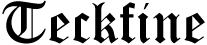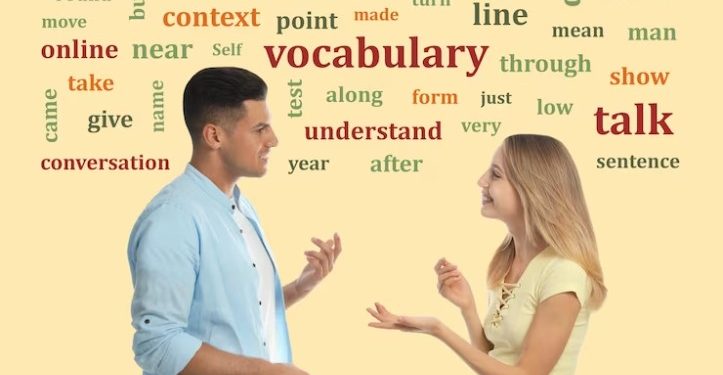TranslaDocs: Introduction
The realm of translation has expanded with the digital age, and translating PDF books from English to Spanish has become a common task. In this comprehensive guide, we will explore various methods to achieve this, addressing the use of both manual and automatic translation tools.
1) TranslaDocs: The Manual Approach | Old School, But Effective
Translating a PDF book manually involves a straightforward yet meticulous process. Open the PDF on one side of your screen and a blank word processor (like Microsoft Word) on the other. Read the English text and type the Spanish translation. Use a dictionary or Google Translate for unfamiliar words. This method mirrors the professional translator’s approach, ensuring accuracy and context preservation. It’s a hands-on process, but the quality is in your hands.
2) TranslaDocs: Google Drive and Documents | A Modern Twist
A contemporary method involves using Google Drive and Documents. Upload the PDF to Google Drive and open it with Google Documents. Utilize the “Translate document” feature to create a translated copy. While this method is quicker, the quality depends on Google’s text extraction capabilities. It’s worth trying, especially for its simplicity and speed.
3) TranslaDocs: Online Tools for PDF Translation
Converting the PDF to another format, such as a text file or Word document, opens the door to online translation tools. Platforms like PDF escape or Google Translator Toolkit can assist in the translation process. However, beware of literal translations; manual revision is often necessary to refine accuracy and readability.
4) TranslaDocs: Converting Formats | A Necessary Step
If your PDF is text-protected, converting it to another format becomes crucial. Online tools like PDFescape or downloadable PDF editors can help. Once in a compatible format (e.g., Word), proceed with the translation using your chosen method.
5) TranslaDocs: Google Translate and Other Machine Translators
The question of whether a translator can use automatic translators is addressed in this section. Modern machine translators, including Google Translate and DeepL, utilize artificial intelligence and deep learning. While using them is acceptable, the key lies in the translator’s proficiency in the target language. These tools are aids, not substitutes, and human intervention is crucial to ensure accurate and contextually relevant translations.
TranslaDocs: Conclusion | Choosing Your Path in PDF Translation
Translating PDF books is no longer a cumbersome task, thanks to a variety of tools and methods. The manual approach ensures precision but demands time and effort. Google Drive offers a quick solution, while online tools and machine translators bring efficiency but require careful review.
Whether you opt for the meticulous manual translation or leverage the power of machine translators, the key is to strike a balance. Use technology as a tool, not a crutch. Embrace the capabilities of AI but retain the human touch for nuanced and culturally sensitive translations. As the digital landscape evolves, so do the opportunities for seamless, cross-cultural communication through translated literature.