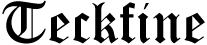Looking to verify your PayPal account but don’t have access to a phone for verification? Don’t worry – there are options available to help you successfully verify your account without the need for phone verification. In this article, we will explore different methods and strategies that can be used to unlock your PayPal account without relying on a phone.
Why is phone verification required?
When it comes to online transactions and financial platforms, security is of utmost importance. PayPal, being one of the leading online payment processors, has implemented various security measures to protect its users and prevent fraudulent activities. One such measure is phone verification, which adds an extra layer of security by ensuring that the person creating or accessing the account is the rightful owner.
By linking your phone number to your PayPal account, you can receive verification codes that help confirm your identity and authenticate your transactions. This process helps PayPal in verifying your account and ensures that you are the legitimate user.
Challenges with phone verification
While phone verification is an effective way to secure your PayPal account, it can present challenges for individuals who don’t have access to a phone. This can be due to various reasons such as not owning a mobile phone, being in a location with no network coverage, or simply preferring not to share personal phone numbers.
Without phone verification, you may encounter limitations on your PayPal account, such as restricted access to certain features or transaction limits. However, there are alternative methods you can explore to overcome these challenges and successfully verify your PayPal account.
Alternative methods for PayPal verification
If you’re unable to verify your PayPal account through phone verification, there are alternative methods you can consider. One such method involves using a virtual phone number. A virtual phone number is a temporary phone number that can be linked to your PayPal account to receive verification codes.
There are numerous virtual phone number services available online that offer temporary phone numbers for verification purposes. These services allow you to receive text messages or calls on the virtual number, ensuring that you can complete the verification process without the need for an actual phone.
Another option is to reach out to PayPal’s customer support. Explain your situation and inquire if they can provide alternative means of verification or guide you through the process. PayPal’s customer support team is generally helpful and understanding, and they may have solutions for individuals facing difficulties with phone verification.
Using a virtual phone number for verification
If you decide to go the route of using a virtual phone number for PayPal verification, there are a few steps you need to follow. Here is a step-by-step guide to help you through the process:
- Research and select a reliable virtual phone number service: Look for reputable virtual phone number providers that offer temporary numbers for verification purposes. Read reviews and consider factors such as pricing, ease of use, and customer support.
- Sign up and select a virtual phone number: Create an account with the chosen virtual phone number service and select a temporary phone number. Ensure that the number is compatible with PayPal’s verification system.
- Link the virtual phone number to your PayPal account: Access your PayPal account settings and navigate to the “Phone” section. Add the virtual phone number as your new phone number.
- Wait for the verification code: Once you’ve linked the virtual phone number, PayPal will send a verification code to that number. Check your virtual phone number account or inbox for the code.
- Enter the verification code: Return to your PayPal account and enter the verification code when prompted. This will confirm your ownership and complete the verification process.
By following these steps, you can successfully verify your PayPal account using a virtual phone number, without the need for a physical phone.
Tips for a successful verification process
While using a virtual phone number can be a viable option for verifying your PayPal account without phone verification, it’s essential to keep a few tips in mind to ensure a smooth and successful process:
- Choose a reputable virtual phone number service: Research and select a reliable virtual phone number provider to avoid any potential issues or scams.
- Ensure compatibility with PayPal: Before selecting a virtual phone number, confirm that it is compatible with PayPal’s verification system. Incompatibility can lead to verification failures.
- Check for expiration dates: Some virtual phone numbers have expiration dates. Make sure to use the number within the designated time frame to avoid any complications.
- Keep the verification code confidential: Treat the verification code with utmost confidentiality. It serves as proof of your identity, so avoid sharing it with anyone.
- Follow PayPal’s guidelines: While using alternative methods for verification, it’s essential to adhere to PayPal’s guidelines and requirements. Failure to comply may result in account restrictions or limitations.
By following these tips, you can increase your chances of successfully verifying your PayPal account without phone verification.
Common issues and troubleshooting
While the virtual phone number method can be effective, it’s important to acknowledge that it may not work for everyone. Some individuals may face specific issues or encounter challenges during the process. Here are some common issues and troubleshooting steps:
- Verification code not received: If you don’t receive the verification code, double-check that you entered the correct virtual phone number and that it is compatible with PayPal’s verification system. If the issue persists, contact the virtual phone number service’s customer support for assistance.
- Invalid verification code: If the verification code you receive is invalid, ensure that you entered it correctly without any typos. If the problem persists, reach out to PayPal’s customer support for further guidance.
- Account limitations despite verification: In some cases, even after successfully verifying your account, you may still face limitations or restrictions. Contact PayPal’s customer support to address the issue and seek clarification on any additional steps required.
Remember that each situation may be unique, and it’s essential to be patient and persistent when troubleshooting any issues that arise during the verification process.
Benefits of a verified PayPal account
Having a verified PayPal account comes with several benefits. Firstly, it enhances the security and protection of your account, reducing the risk of unauthorized access or fraudulent activities. Verified accounts also enjoy increased transaction limits, allowing you to conduct larger transactions and expand your online business.
Furthermore, a verified PayPal account instills trust among buyers and sellers. When conducting transactions, individuals feel more secure knowing that the account they are dealing with has gone through a verification process. This trust can lead to increased sales, improved customer satisfaction, and enhanced business opportunities.
In summary, the benefits of a verified PayPal account go beyond the verification process itself, making it a valuable asset for individuals and businesses alike.
Conclusion: Empowering your online transactions with a verified PayPal account
Verifying your PayPal account is an essential step in ensuring the security and integrity of your online transactions. While phone verification may be the standard method, it’s not always accessible or desirable for everyone. Fortunately, alternative methods such as using virtual phone numbers provide viable solutions for individuals facing difficulties with phone verification.
By following the steps outlined in this article and considering the tips and troubleshooting advice provided, you can successfully verify your PayPal account without the need for phone verification. Remember to choose reputable temporary phone number services, adhere to PayPal’s guidelines, and keep the verification code confidential.
Unlock the options available to you and empower your online transactions with a verified PayPal account. Enjoy the benefits of increased security, higher transaction limits, and the trust of buyers and sellers. With the right approach, you can navigate the verification process successfully and unlock the full potential of your PayPal account.