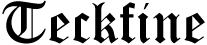Keeping your thermal printhead clean is vital to ensuring smooth and high-quality printing. Over time, printheads accumulate dust, adhesive residues, and other contaminants, which can degrade print quality and shorten the lifespan of your printer. Regular cleaning not only helps in maintaining the printhead’s efficiency but also prevents costly repairs or replacements. This article will provide a comprehensive guide on the importance of cleaning your thermal printhead, the correct methods to do so, and preventive measures to keep it clean.
For those looking for reliable printhead replacements, Sunavin offers a wide range, including Zebra printheads, Markem printheads, and Videojet printheads. These products are designed to ensure your printer’s optimal performance while being cost-effective.Why You Must Keep Your Thermal Printhead Clean
The thermal printhead is the component responsible for transferring heat to create text and images on your printed materials. However, when it becomes dirty or contaminated, it can lead to various issues such as streaks, faded prints, or even total printhead failure. Dust particles, adhesive residues from labels, and general dirt can build up over time, causing print defects. Regular cleaning is crucial to prevent these issues and ensure your thermal printhead delivers clear, crisp prints consistently.
If you’re looking for ways to further extend your printhead’s life, our blog on “How to Extend the Lifespan of Your Thermal Printhead” offers practical advice and maintenance tips.Sources of Printhead Contamination
Environmental Factors
The conditions in which your printer operates significantly affect the cleanliness of the thermal printhead. Dusty or poorly ventilated spaces can lead to rapid contamination.
Residue from Materials
Labels, ribbons, and thermal paper often leave behind adhesive residues or particles that can stick to the printhead, resulting in poor print quality over time.
Incorrect Handling
Touching the printhead with bare hands or using inappropriate cleaning agents can introduce oils and contaminants, reducing the printhead’s effectiveness.Essential Cleaning Supplies
Proper cleaning requires the right materials. Use approved cleaning solutions like isopropyl alcohol or specialized cleaning pens. Additionally, soft, lint-free cloths are recommended to avoid scratching the printhead. Compressed air is also useful for removing loose debris before wiping down the surface.Cleaning Process
- Turn Off the Printer: Before beginning, make sure the printer is off and unplugged to prevent any accidents.
- Open the Printer: Locate the thermal printhead by opening the printer as instructed in the user manual.
- Remove Loose Debris: Gently blow away any dust or particles using compressed air.
- Clean the Printhead: Dampen a lint-free cloth with an approved cleaning solution and gently wipe the printhead in one direction.
- Allow to Dry: Ensure the printhead is completely dry before reassembling the printer.
- Test the Printer: After reassembly, run a test print to check that everything is functioning correctly.
Frequency of Cleaning
The frequency of cleaning your thermal printhead depends on your printing environment and the volume of work. A good rule of thumb is to clean the printhead after every roll of labels or thermal paper. In environments with high dust levels or where adhesive labels are used frequently, more regular cleaning may be required.
Signs That Your Printhead Needs Cleaning
Common signs that indicate your printhead requires cleaning include streaks on printed materials, inconsistent print density, and frequent paper jams. Cleaning the printhead promptly when these issues arise can prevent further damage and ensure your printer continues to function optimally.Preventive Measures
To keep your thermal printhead cleaner for longer, take steps to control the environment and materials. Store labels and ribbons in a clean, dust-free area, and avoid touching the printhead directly. Regular maintenance and inspections can also help identify potential issues early.
Costs of Ignoring Maintenance
Failing to clean your thermal printhead regularly can lead to increased costs, both in terms of wasted materials and the need for frequent
repairs or replacements. Poor print quality can cause delays, leading to decreased productivity. By incorporating regular cleaning into your maintenance routine, you can keep operational costs down and your printer running efficiently.
At Sunavin, we offer high-quality printheads designed to meet the demands of any printing environment. Our range includes Zebra printheads, Markem printheads, and Videojet printheads, all known for their durability and reliability.Frequently Asked Questions (FAQs)
Can I use any cleaning solution on my thermal printhead?
No, only use approved solutions like isopropyl alcohol or specialized cleaning pens. Avoid water and abrasive chemicals.
How do I know when it’s time to clean the thermal printhead?
Signs include streaky prints, inconsistent output, and increased paper jams.
Is it possible to damage the thermal printhead during cleaning?
Yes, using incorrect methods or harsh materials can damage the printhead.
How long does a thermal printhead typically last?
With proper maintenance, a thermal printhead can last for several years, depending on usage.
What are the biggest cleaning mistakes people make?
Common mistakes include using water, abrasive cloths, and cleaning too infrequently.
For a longer-lasting thermal printhead and optimal print quality, follow these cleaning tips and consider upgrading to one of Sunavin’s high-quality printheads. Don’t forget to check out our blog post on “How to Extend the Lifespan of Your Thermal Printhead” for more useful advice.