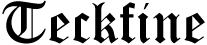1. Introduction
Having a CMS system specifically designed for small business websites and community websites gives web developers an affordable yet powerful platform to offer their clients. Rich in features, easy to learn, and adaptable, WordPress is a web developer’s dream when it comes to creating a community website. With the advent of custom content post types and taxonomies, new developers are finding an array of opportunities unfolding before them when it comes to creating dynamic and interactive websites. But with these opportunities come challenges. How do you determine what features are best for the client? What type of content is most suitable? And how do you maintain simplicity for the end user? These are key questions that are addressed in this book.
This book is aimed at WordPress website owners and developers who are either creating a new community website or looking for ways to make their current website more targeted to their local audience. The majority of the content here is for website developers as they are the ones who are more likely to be creating community websites, but the ideas are just as applicable to website owners.
2. Understanding Your Local Community
During your research, it would be a good idea to conduct interviews with different people from the community to get their input on what your site could offer, or what they would like to see on a local website. You might even find someone who is willing to partner with you.
Start by identifying the different neighborhoods in your town, or nearby towns that you’ll include in your e-service area. Get a feel for the culture and atmosphere of each place. Think about the events that take place in the community throughout the year, and whether or not your website could provide information about or aid in any of those activities. Look into community groups, non-profit organizations, or special causes that your site might be able to support.
When it comes to developing a strategy to serve a local community with a WordPress local website, it’s an advantage to truly understand the lifestyle and local culture. You’ll have a better sense of how to draw in your audience and keep them coming back for more, and you’ll get a sense of what your site can offer to the community in terms of services and information.
3. Creating Engaging Content
There are a number of simple strategies to ensuring a blogger’s uploads can capture both creativity and the writer’s intended audience. The first strategy involves the blogger digging deep into their soul to discover who they really are. This may sound a bit philosophical, but every writer has different emotional states at different times of the day. For example, a writer’s sense of humor may come more easily after work. A writer may feel more serious on a rainy day. These emotional states are very influential on a writer’s tone. It is important for a writer to know when these emotional states usually occur so they can choose to write on a day or time that befits the tone. By doing this, articles will sound more sincere and are generally easier to write. With practice and a peace of mind, writers can then channel their different emotional states at any time, but it is still good to know when those states come naturally. A blogger who must maintain a specific tone in their articles can use WordPress’ scheduling feature to set the publication of those articles to times when their mood/tone matches the tone of the article.
WordPress is a great tool for bloggers because it offers so many options. One of the common mistakes from those bloggers new to WordPress is to treat the platform as a content management system that is no different than other blog software. It is impossible to fault these bloggers. After all, good blog content is the result of the personality and creativity of the writer, not the technology the writer is using. The problem here is that most of those very influential personality traits that make the writer unique do not shine through in the articles because WordPress offers so much more. What ends up happening is the writer produces well-written articles, but articles that have missed the intended audience. This is a case of good writing, bad marketing. These articles often do not produce the desired repeat traffic, and the blogger becomes frustrated with the lack of progress.
This is a favorite adage of educators who work with struggling writers. Unfortunately, for the primary blogger, there are a number of writer’s blocks a blogger can encounter. Every one of those blocks can lead to the finding of excuses to not blog. Excuses inevitably lead to lost opportunities for reader engagement and repeat traffic. Repeat traffic is what every blogger ultimately wants to achieve. If a blogger cannot engage his or her readers, it is difficult to build a loyal readership that provides the repeat traffic every blogger desires.
4. Utilizing Social Media Platforms
Pinterest is popular among the crafting, cooking, and do-it-yourself crowds but can be useful to many other types of sites. Pinterest is essentially a visual bookmarking tool. You can create boards with different topics and pin articles or images to your boards. If the content is an article, you can write a description of it and include a link back to the article. Pins can continue to drive traffic to your site long after they are originally made. The half-life of a pin is about 3.5 months, whereas a tweet is only 18 minutes. This means that Pinterest can be a great long-term traffic source for your site.
Twitter is a very fast-moving social media platform. Because of this, you can share the same post or page multiple times without it coming off as spam. Buffer is a great tool for scheduling posts to Twitter. You can set up a schedule for how often you want posts to go out. Buffer will then recycle through your posts, so when it reaches the end, it will start over again. This is a great way to get more mileage out of your content. The lifespan of a tweet is very short, so this can give your content more visibility.
Facebook is the biggest player in the social media game, and it is a great place to share information about your WordPress site. You can set up a page for your site and share posts or pages directly from your site to Facebook. Facebook has groups centered around many different topics. A good strategy is to find groups that are related to the topic of your site and share your posts or pages there. Be careful not to spam your content in groups, as this can get you kicked out. Instead, focus on building relationships with people in the group so that sharing your content is welcomed. This can be a great way to direct targeted traffic to your site.
Many different social media platforms can be extremely useful tools in getting the word out about your WordPress site. Using social media is an excellent way to drive traffic to your site. Sharing your new posts or pages on social media sites can get them spread around the web. There are a few social media platforms that can be more beneficial than others in driving traffic.
5. Building an Email List
When you have chosen your email marketing service, you will need to integrate forms on your website for people to sign up and subscribe. It should be noted that, rather than legally selling or renting email lists from third parties, people actively signing up on your website have a higher interest in the business. This means that they are more likely to recommend their friends and family to use your business and will be more loyal to your products and services over time. This is exactly the type of community that is being built for local success.
Step two is choosing the email marketing service to collect and store email addresses. There are many to choose from, including MailChimp, Aweber, Constant Contact, iContact, and the list goes on. When making a decision, take growth into consideration. It is better to use an email marketing service that can suit potential future needs. MailChimp email marketing will suit the needs for small businesses, offering the service for free if you have less than 2,000 email subscribers. Aweber offers email automation and customizing a subscriber sign-up form, perhaps being more favorable for a local business that is growing its community.
It is critical to build an email list. Focus on acquiring email addresses through proper permission methods. Permission can be obtained in many ways. People who visit your website and like what they see can sign up. Perhaps you are speaking at an event; you can gather email addresses there. People still use traditional methods and may be interested in more information about what you have to offer. You can even collect emails from your local chamber of commerce.
6. Hosting Local Events
There are many ways to market a local event. For a basic online strategy, consider sending event information to an online calendar, such as Craigslist or Patch. Yahoo events is another simple way to get events online. All Upcoming is also free and will share your event details with a wide array of networks. Sharing events on social media sites is also a very effective way to increase attendance. If you have a presence on Facebook, consider creating a Facebook page for your event and share event details on your wall. With the Events plugin for Facebook, you can even replicate event information from your WordPress event page to a Facebook event. This can keep your network on Facebook and off, in the know about the event.
Event Espresso is another option for adding events to your WordPress site. This is a premium plugin that allows you to create entire event applications and sell tickets. Settings and details for events can be quite specific, and having a custom post type can help keep things organized.
Creating an event page on your site is easier. You can use free or premium plugins for the same. When creating a page, make sure to include specific details about the event, as well as important contact information. If tickets are required for this event, be sure to include a link to where visitors can purchase them. By including ticket information on your event page, customers can use your site as a one-stop-shop to get all the info they need. This will ultimately reduce the number of support calls and emails about the event.
Local events allow you to connect with other like-minded people and cultivate long-lasting relationships that can be beneficial in the long run. Even in this age of digital communication, hosting a physical event has its own importance. Here is how it can be done using WordPress.
7. Collaborating with Local Businesses
Another way to help local businesses while increasing the visibility of your site is creating business profile pages. This can be accomplished with a single-page article, or for greater effect, multiple articles covering various aspects of the business. Email the local business the article URL and a short description of how the article can benefit them. They may decide to link the article from their website or use it as a feature in their store. If your site is generating a significant amount of traffic, business profile articles can be a great resource for local businesses and may even inspire them to collaborate with you on other projects.
One of the simplest ways to create content for a local business is to do a quick interview and then write a report based on the information gathered. This can be done through email, over the phone, or in person. It’s a good idea to contact several local businesses to see if any specific issues, concerns, or events are mentioned by more than one business. A report that addresses repeated concerns can perform well in search engine results. After the report is published, simply email the URL to the business. They may decide to link or feature the report from their own website.
Local businesses are an important community resource, and establishing positive working relationships with these entities is a key factor in increasing the visibility of your website to potential users. In addition, information is another important community resource, and local businesses are often very interested in communicating their message to the local community. One of the most effective methods for increasing the exposure of a website is arranging a mutually beneficial information exchange with a local business.
8. Implementing SEO Strategies
The first and potentially most critical step in an effective SEO campaign is to identify and focus on the site’s main objectives and target audience. Having a clear goal for the site helps determine which types of searches the site will want to rank well for. For example, a community site for a small Chicago suburb might decide that it wants to be a comprehensive resource for local residents, providing news and information about the area. In this case, the site would want to rank well for searches pertaining to the suburb and its happenings. This will then determine the site’s content and the keyword phrases that will be most important to the site. It is very helpful to create a keyword phrase list, where each phrase is categorized by a level of importance. This will be a useful reference to maintain focus and ensure that everyone involved with the site is on the same page when creating and organizing content.
Experienced SEO professionals can skip over the following section, as it is intended to be a high-level overview of SEO implementation. That being said, some community site organizers are not marketing professionals and appreciate this sort of information, as it relates to the overall strategic positioning of the site. Also, remember that SEO theories and strategies are constantly evolving. It is very unlikely that this guide will be considered current at any far point in the future. SEO changes rapidly and what works best today might not be the best option several months from now.
Optimizing a site for search engines is a detailed and often complex process. While the best possible strategy varies depending on the site and its intended audience, for a community-centered site like one powered by WordPress, there are discernible principles and practices that are particularly effective. This section will outline a general approach to SEO for a community-centered WordPress site.
9. Promoting User Interaction
Reward regular site contributors with something to make them feel well recognized in the community. Whether it is a title unique to them, 5 minutes of fame, or a special user event, people will feel more valued and more likely to get involved. Always follow up on feedback given. It gives the impression that the visitor’s opinions and thoughts are truly taken into consideration.
Have you ever had a great idea for a forum post or blog comment but either forgotten it or decided it wasn’t worth the effort typing? Encourage feedback and discussions at every opportunity. Usually, the visitors who want to be involved with the site don’t because no one else is. Try to spark a debate on a current issue in your blog posts, have a vote/survey with a prize, or even just ask questions. Anything to involve the reader.
Free up screen space and generally keep it less cluttered. No one likes to read through masses of information. If they get bored, they’ll miss your best parts. Try to keep the most important stuff in the spotlight. If you have a lot of secondary information, perhaps split it into multiple categorized pages. This can also help create a long-term community if people are interested in one part of your site.
10. Leveraging Local Influencers
Once you have selected an influencer(s), you can initiate collaboration. The simplest way is to offer them free products or services in exchange for promoting your business. This can be very enticing, especially for young influencers. For our local surf shop, we may offer a free surfboard to the member of the surf team if he posts a picture of it with our shop and tags us in it. A more direct approach is to pay them to promote your business. This can be cost-effective if you live in a small community where most of your potential customers will see the advertisement. Remember, you have good control of what message your influencer is pushing out. The ultimate goal is for the influencer to just casually work in a recommendation of your business without sounding scripted. This can drive top-of-mind awareness for your business in the community.
Local influencers are individuals who can bring attention to your local business. Leveraging local influencers is smart because their opinions and recommendations are trusted within the community. These influencers are not like celebrity endorsements, it is more like a friend telling you about a new movie they just saw. The key is to select influencers that are aligned with your business or who are regular customers. For example, if you run a local surf shop, an ideal local influencer would be a member of the high school surf team that comes to your shop already and has a decent following on social media. Conversely, an example of a bad influencer would be a local librarian that doesn’t visit your shop and has no following on social media.
11. Incorporating Local Keywords
Step five is a general review of what was created, to see if using local keywords has brought the webpage to a level of readership and relevance. Coming back to the keyword list will sometimes reveal that a new post might have gone off track. If so, some revision may be necessary. With these strategies, using local keywords can effectively give a webpage or article a purpose, relevance, and goal.
Step four is the actual writing of the content. This is a basic SEO copywriting job, but the use of local keywords should always be kept in mind. Only use the amount of keywords that was decided on in the previous step – it’s easy to go overboard and stuff too many keywords into one article here. This is why it helps to revise the list later on. A good measure of keyword density is with the use of WordPress’ own SEO plugin by Yoast. This shows if a blog post is overusing a keyword.
Step three is to decide which keywords go to what page, as each page can target a different location with different keywords. This will help give pages a clear goal and direction to write towards. Try and assign a couple of keywords to each page, but don’t oversaturate, as this can be an obvious spam tactic.
After that, decide on the locations that the site will target. Step two is to decide on a set of keywords to represent a location. Be realistic here – bigger cities may have hundreds of keywords all to themselves, but many smaller cities and rural areas could struggle to find even a handful of keywords. Do a brainstorm and come up with as many keywords as possible. This can be a team effort, so try and get multiple people to do it. Compile these keywords into one big list and sort them by relevancy. It’s best to come back and revise the list at a later date after writing has begun.
Step one is to identify if a page is purely local or if it is a niche of a broader topic. For instance, a company that offers only cleaning services might constitute a local page, but an environmental organization is probably a niche of a broader topic. This will affect the keywords and article writing. An important job can be to brainstorm and decide which category a site is in, creating a list can be a good visual aid.
A generally accepted fact in the search engine optimization community is that local search engine optimization is a sub-discipline of SEO. This contributes hugely to a website or blog’s success if it effectively targets a local community. A common way to do this is to create keyword lists for use in content and coding, using these keywords to generate a local vibe to a website. Local keywords are roughly the same as general keywords, only with a local indicator. For example, a general keyword might be “coffee”. This keyword would be hard to rank for due to the global nature of the term. A local keyword might be “Sydney coffee”. This term specifies a location in the keyword and therefore will be easier to rank for and more likely to bring relevant traffic to a site.
12. Tracking and Analyzing Performance
Step 2, deciding which content to promote or edit for better results, will require you to compile the data and display it in an easy-to-interpret manner. Use “filter results” and export important graphs and tables to a PDF. This will save you from having to sift through the same data again later on.
Now, the difficulty level is to design clear criteria to determine when goals are and are not being met. For example, data collection for a contact form will require some event tracking and the user visiting a “thank you” page. The easier it is to determine when an action has taken place, the better you will be able to track it. An event tracking category in Google Analytics can be changed at any time, and you can make multiple categories to label different forms of user interaction. For example, track categories “1” and “2” for users who are viewing different content. Sitemap maintenance, commenting on, and post editing all have different defined URLs. This makes it easy to track these actions as well.
For every page on your website that is targeting local traffic, you need a measurable action of some sort. This could be installing a contact form to get users to request further information, posting an event date for visitors to save to their calendars. The top priority is to make sure those using RSS readers or email updates actually visit your site to view your new content!
The topic of tracking and analyzing is broad, but the concept is simple – it’s about finding out which of your activities are successful and which are not. Once you have that knowledge in hand, you can use it to improve your future actions. This concept is of utmost importance to website owners, as at the end of the day, most, if not all, of your web activities will have one main objective – to get users to view your website. This can be people within your local community looking for information about an event, business, or organization. To attract your local community, you need to track results and engage with your citizenry, such as the local government, etc.
13. Engaging with Local Nonprofits
While it may be tempting to approach a nonprofit organization with an unsolicited offer of help, you will likely be better off in the long run if you take some time to pick the best possible match for your skills and interests, then make contact through the proper channels. Start by identifying and taking some time to think about exactly what you have to offer. Most charities need help with web design and development, but your skills may also be put to use in areas like systems administration, training, or even entirely non-technical work like data entry. In addition to considering your particular skills, think about your interests and the causes you’re most passionate about. Most likely, you will be the most satisfied working with an organization that you feel a connection to, and your enthusiasm will come through in the work you do.
One of the best ways for WordPress professionals to connect with their community is by providing support to local nonprofit organizations. Local charities often lack the knowledge or financial resources to create an effective web presence, leaving them with much-needed services to provide potential clients and donors. By volunteering your time and expertise to help a local charity, you gain the ability to put your skills to work for a good cause, give something back to the community, and make valuable connections with potential clients who come into contact with that charity. Often, the work you do will be seen by far more people than would ever visit the local businesses you’re hoping to attract as clients. Further, providing a one-time or ongoing service to a local nonprofit can help you improve your skills in a low-pressure environment, as you’ll be able to immediately see the results of what you’ve done and make adjustments as necessary.
14. Encouraging User-generated Content
Marketing for consumer-generated information has become very active over the last few years and made a big impact on businesses. Consumer-generated content is a very cost-effective manner. There are two reasons that make this so. The first is that the consumers who will generate this content are acting as a secondary marketing and advertising force for a company. They are recommending a product to other consumers and demonstrating their enthusiasm for this product. People are more likely to listen to other consumers than they are to the company itself because it is perceived that they have less to gain. This is why on any gaming forum, you will see a post from a member of the game asking others what they think of it. He is more likely to get a very positive, recommendation-type response than if he were to discuss the features of the game with the gamers. User-generated content is also often seen by a community as a means to compete with other communities. This could be a competition in creativity, whereby users are more interested in the configurable and modifiable aspects of their community and the chance to show it off. Other times it can be a more direct competition whereby a gaming community, for example, would use a game review as a way to compete with other gaming communities. This competition is again more advertising for the game, to the benefit of the gaming company. A second reason, and one that has made user-generated marketing a more direct form of marketing, is the fact that this content is a vector directly into the minds of consumers. For example, an advertisement in a game might not get noticed or might annoy a consumer. This person will be more influenced by reading a game review than he would be by his experience with the video ad. The review is far more likely to stick in his mind and thus has influenced his impression of the game.
15. Utilizing Local Directories
Merchant Circle – (cost: $0) Merchant Circle is another free local business listing, and their service actually has quite a few features for the low cost.
InfoUSA – (cost: $0 to $25 depending on acceptance) This may be the most important free directory. InfoUSA provides information to top web search sites like Google and Bing. A listing on InfoUSA greatly increases your chances of getting listed on major search engines.
Yelp – (cost: $0 for basic listing) Yelp is a social-driven local business review site. At the very least, you can claim your business listing. A Yelp listing can really increase traffic and revenue for local businesses.
Bing – (cost: $0) Like Yahoo’s Local listing, Bing offers a business listing for their map that is integrated with their search engine. You will need to have a Windows Live account and go through their Webmaster Tools to get it added but it’s a quick and easy process.
Google Local / Google Maps – (cost: $0) Getting listed in Google Local can really increase traffic to your website. It also gives easy access to your location to mobile users and the integration with Google Maps is an added bonus. Because Google Maps provides driving directions to your location, customers will be able to easily find your store, and such convenience translates to increased sales and revenue.
Yahoo! Local – (cost: $0) Yahoo offers a large local directory that allows businesses to submit some basic information and a link to your website.
To date, there are over 40 million global local searches done monthly. That’s a lot of potential customers. Utilizing local search directories is a way to get your business in front of a lot of those folks. There are both organic search directories and paid directories. My advice is to start with the organic (free) ones and to make sure you get your money’s worth with the paid directories. This is not an inclusive list, but it should give you a good start.
16. Conclusion
With a carefully planned thought process and an effective working relationship with the client, you can ensure that you have long-term support and maintenance. This will provide great satisfaction knowing you have created a quality end product.
After various client and tutor feedback, we were able to modify the site quite a bit to meet the client’s expectations. Step by step, we experimented with different visual presentations using wireframes, high and low fidelity prototypes until we were able to build a final prototype which was approved by the client and ready to develop further.
A successful working relationship with the client is key to creating a website which meets their needs and expectations. This often requires good communication and feedback between the developer and client to ensure everyone is on the same page. An example of this was when we produced a draft of the entire website for the client to review, giving feedback on what they liked and disliked. This was a successful technique as it was easier for the client to visualize the website with a draft rather than something incomplete.
After making the decision to make a brochure site, the requirements and expectations were made to produce a professional website aimed at school leavers and their parents to give them an understanding of Tertiary Education and what Otago Polytechnic has to offer. These expectations had to be considered carefully so the website would have the correct look and feel for the intended audience. This required lots of consultation with the client and detailed analysis to get a clear understanding of the audience and the purpose of the website.
You have now been taken through the process of creating and building a website from scratch using WordPress. It is crucial when making a website that you take your time and put a lot of effort into thinking procedures through and planning effectively. The initial planning stage is very important. This is where you decide what you want your website to look like and how it works. To create a usable website for someone else, you have to make usability and accessibility a priority.