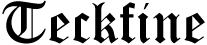Customization and flexibility are two top reasons why WordPress is the best choice for building a website or an online store. Another benefit of using the WordPress CMS is that it allows you to completely white-label your website. Meaning? You can remove the WordPress branding (from the back-end and front-end) and add your own branding to make your website uniquely yours.
There are two ways through which businesses can white-label their WordPress website. They can either use a WordPress plugin or manually edit their WordPress functions.php file. There is also a third option of hiring a white-label WordPress agency. An agency can help white-label your website effectively without causing any downtime or unnecessary errors.
Manually White-labeling A WordPress Website
The first two ways include manual white-labeling, which is quite straightforward. You don’t require any technical knowledge to implement these. However, ensure to diligently follow the instructions to avoid any issues.
Use a WordPress Plugin
WordPress is known for its extensive repository of WordPress plugins. You will find a plugin for almost anything and everything, be it taking a website backup, improving security, or clearing cache and improving website performance.
To white-label your WordPress website, you can use the White Label CMS plugin. This plugin has over 200,000 active installations and is compatible with WordPress 3.3 or higher versions. This WordPress plugin is widely used by developers to provide their clients with a personalized experience.
From the login page to menus, header & footer, this plugin allows you to customize and add your own branding. Additionally, it also allows you to customize your WordPress dashboard in minutes.
Edit Your WordPress Functions.php File
You will find the functions.php file in your theme directory. Once you locate the file, download it.
/public_html/example.com/wp-content/theme-name directory.
Next, you require a code editor to add custom code snippets. Check the WordPress Codex to find the required custom code. For example, if you want to customize the WordPress login page, find the required code, copy & paste the code into the file, and make the necessary changes.
Lastly, save the file after editing and use an FTP client (like FileZilla) to re-upload it.
Note: Always take a website backup when editing any of the core WordPress files.
Partner With A Professional WordPress White-Label Expert
If either or both of the above steps are too technical for you, just hire a professional WordPress white-label agency to customize your website. An agency with its vast experience will help you make the required changes swiftly without causing any undue error. They will also ensure that your brand is consistent across all platforms, thereby providing you with a personalized experience like no other.
To Sum Up
White-labeling a WordPress website is not a difficult task. You can either do it manually by editing the functions.php file or use a WordPress plugin to automate the task. A white-label agency is another excellent option if you want to speed up the process while ensuring brand consistency. You can let the agency know what your requirements are, and based on that they will provide you with expert help at a cost-effective price.