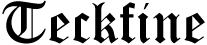Trading Contracts for Difference (CFDs) on your phone is like having a mini stock exchange in your pocket. It’s convenient, fast, and keeps you connected to the markets no matter where you are. CFDs let you speculate on the price movement of various assets (like stocks, forex, commodities) without actually owning them. Sounds intriguing, right? Here’s a down-to-earth guide on how to get started with trading CFDs on your phone.
Choose Your Trading App Wisely
First up, pick a trading app. Not all apps are created equal, so you’ll want one that’s user-friendly, has a sterling reputation, and offers a plethora of tools and resources. Make sure it supports CFD trading and is compatible with your smartphone, whether you’re team iPhone or Android.
Set Up and Fund Your Account
Once you’ve downloaded your chosen CFD trading app, you’ll need to create an account. This process is usually straightforward but involves some important steps:
- Personal Information: Be ready to share some details like your name, address, and a bit of financial info.
- Verification: You might need to verify your identity. This could mean uploading a photo of your ID or a utility bill.
- Funding: To start trading, you’ll need to deposit funds. Check what payment methods your app accepts—credit cards, bank transfers, or e-wallets are common options.
Get Familiar with the App
Before diving into trading, take your time to explore the CFD trading app. Familiarize yourself with how to navigate it, where to find the assets you’re interested in, and how to access charts and tools. Many apps offer demo accounts, which are gold mines for practice without risking real money.
Research Before You Trade
This can’t be overstated: do your homework. Understand what drives the markets you’re interested in and stay updated on news that could affect asset prices. Your trading app likely offers resources like market analysis, webinars, and tutorials—use them.
Start Trading
Feeling ready? Here’s the condensed version of how to place a trade:
- Select Your Asset: Choose the asset you want to trade CFDs on. Could be anything from Apple stock to gold prices.
- Decide Your Position: If you think the asset’s price will go up, you open a ‘buy’ position. If you think it’ll drop, you go for a ‘sell’.
- Set Your Trade Size: Decide how many CFD units you want to trade. Remember, leverage is a double-edged sword; it can magnify both profits and losses.
- Manage Risk: Use stop loss and take profit orders to help manage your risk. These automatically close your trade at predetermined levels of loss or gain.
- Monitor and Close Your Trade: Keep an eye on your trade and the market. You can close your trade manually or let your stop loss/take profit orders do it for you.
Review and Learn
After you close a trade, take a moment to review it. Whether it was a win or a loss, there’s always something to learn. What went right? What could you have done better? Use these insights to refine your strategy.
Essential Tips
- Risk Management: Never invest more than you can afford to lose. Seriously.
- Continuous Learning: Markets evolve, and so should you. Keep learning and staying informed.
- Emotional Control: Don’t let emotions drive your trading decisions. Stick to your strategy, even when it’s tempting to deviate.
Trading CFDs on your phone offers flexibility and instant access to the markets, but it also demands discipline, research, and a smart approach to risk. With the right app and a solid strategy, you can turn your smartphone into a powerful trading tool. Just remember, the goal is not just to play the game but to play it wisely.