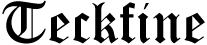The best ipad pos systems can help your retail business go wherever you need to go. By connecting it to the world’s leading omnichannel technology, you can expand your brick-and-mortar business into the online world. Here are some of the key features you should look for in a POS system. Also, learn more about Tableside ordering and End-to-end encryption.
Tableside ordering
You need a powerful server that can link with your POS system and allow the iPads to run app mirroring software to enable tableside ordering. Both cost around $39 a month, and the server can run all the stations simultaneously. If you want to try it yourself, you can purchase a free trial or purchase a license for a more extensive version. The iPads that work with tableside ordering include the iPad, iPad2, and the iPad Mini.
When used correctly, the iPad POS system can enhance tableside ordering while allowing the server to take orders from the table. Tableside ordering is an excellent option for restaurants that wish to increase customer satisfaction. It gives servers the ability to process orders quickly and efficiently. In addition, tableside ordering improves accuracy and increases table turns. Several studies have demonstrated that restaurant iPads improve customer satisfaction. While it may seem like a small thing, these innovations prove hugely beneficial for the restaurant industry.
End-to-end encryption
An iPad POS system can provide an extra layer of security for your business. Apple iOS devices are secure, with delays for incorrect passcode entries. Apple also employs end-to-end encryption, which eliminates third-party interception. Legacy POS systems do not encrypt data at the time of capture, making them vulnerable to malware breaches.
End-to-end encryption protects your data at every step of its lifecycle, preventing hackers from accessing sensitive data. Tokenization replaces the actual credit card number with a random series of numbers, and the data is stored in a secure server called a vault. A token is returned to the merchant’s iPad POS system when the payment is complete, rendering the original card number useless to cybercriminals.
Easy setup
To make your iPad POS system work properly, follow the easy setup instructions below. You will need to enable the “Auto Updates for Apps” feature and set up the device accordingly. You will also need to disable the automatic shut-down feature. Ensure that the screen doesn’t turn off when you’re not using it. If you don’t do this, the results can be disastrous. After setting up the device, you should be ready to go.
You’ll need a working internet connection to set up an iPad POS system. However, some systems work offline. Make sure that you get an Apple-compatible router. iPad POS systems don’t require complicated training for employees. Moreover, if you’re not satisfied with the POS software, you can permanently delete it. Another benefit of iPad POS systems is that they’re easy to install and use.
Cost
When compared to traditional POS, an iPad POS system is considerably cheaper. For example, a conventional electronic cash register costs around $5,000 to $7,000, and the cost of the iPad POS system is only a few hundred dollars per terminal. This is a huge difference, as the iPad POS system offers modern technology features that traditional POS doesn’t. The iPad POS system is definitely worth the money with so many benefits.
iPad POS systems may cost as little as $39 per month for small businesses. Compared to traditional POS systems, this system is a better choice for those businesses that mostly conduct their sales online. Storage options
While many iPad POS systems promise high transaction speeds, the fact is that the device syncs up with data storage centers all the time. While this is important for data backup and security, the downside is that the iPad POS system might not always have a reliable connection. Therefore, the storage options for iPads should be carefully considered to keep your data safe. There are various iPad models and sizes, and each has a different storage capacity. The storage capacity of iPads ranges from 64GB to 2TB. Not all businesses need 2TB, though. This article will go over the types of storage available for iPads and how to make the most of them. While you may be tempted to go for the most effective storage option available, you should consider whether you need the extra space.